IPRight Management B2B API
Correspondence Management
About:
You can query and download correspondence related to the IP Rights you have filed via the API Channel.
When searching the API, it will return correspondence related to the user undertaking the search.
For example:
- You have established an Account for filing via the IP Australia API channel.
- Once authenticated, you filed a new application request.
- You Account details are used to populate the Submitter details of the new application request.
- The request is processed by IP Australia and correspondence is generated with your submitter details included as a recipient.
- Upon searching the API, you will be able to view summary details as well as download correspondence documents addressed a recipient matching your API CRM customer Account record.
Key Transactions:
| Transaction Name | Transaction Type | Test Endpoint URL |
|---|---|---|
| Search Correspondence | GET | https://test.api.ipaustralia.gov.au/public/ipright-management-b2b-api/v1/correspondence |
| Retrieve Correspondence Document | GET | https://test.api.ipaustralia.gov.au/public/ipright-management-b2b-api/v1/correspondence/{corroIdentifier}/documents/{docIdentifier} |
Search for correspondence:
You can supply search criteria to return a list of correspondence details that match your criteria and relate to your API CRM Account.
All returned results will contain correspondence metadata that can be used to identify why the correspondence was generated including:
- Correspondence Identifier
- Related IP Right
- Related Business Line
- Correspondence Name
- Related Correspondence Document Identifier
- URL to the related Correspondence Documents (href string).
Retrieve Correspondence Document:
You can download individual correspondence documents, once you have referenced the correct Correspondence Identifier as well as the Related Correspondence Document Identifier.
We recommend downloading correspondence documents using the href string returned when searching for correspondence.
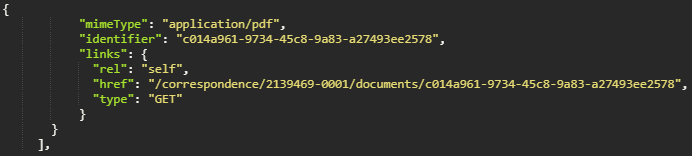
The href string contains the correct details to ensure your request passes business validation that confirms the correspondence document is related to the correspondence batch.
Too many invalid requests may result in temporary rate limiting.
Using the href string will ensure a correct combination of Correspondence Identifier with Document Identifier each time your request is made.
Business Validation:
All search correspondence requests must meet the following validation before a result is returned:
- Generated correspondence must match 100% to the search criteria supplied with the request.
- There must be correspondence generated within the last 15 months and accessible for the searching Account.
- A correspondence batch must be related to the searching user.
- Correspondence details must relate to the correspondence batch.
- Correspondence documents must related to the correspondence batch.
- Correspondence must be in a status that allows it to be disseminated.
Search Criteria:
You can search on correspondence parameters to return a more targeted search result:
- Generated From = The earliest date the correspondence was generated.
- Generated To = The latest date the correspondence was generated.
- IP Right = The Identifier of the IP Right that the correspondence was generated for.
- Business Line = The type of IP Right that generated the correspondence.
Please review the Search for Correspondence API documentation for further details about applicable search criteria.
API Usage Example:
The following example describes how you might interact with the API to retrieve correspondence related to a recently filed service request:
- Successfully file a service request via the API channel.
- Retain the IP Right Identifier contained within the receipt of the service request.
- Search <>/correspondence and enter the IP Right ID of the right your service request was filed under.
- Once correspondence has been generated, copy the href string of the correspondence you want to download documents for.
- Search <> whilst appending the href string.
- The related correspondence document will be downloaded.
Please contact an IPA Customer Support Representative or email MDB-TDS@ipaustralia.gov.au if you have issues viewing correspondence you believe your Account should have access to.
Notes:
- A number of IP Right Search API's can be used to determine if an IP Right on your caseload has been updated.
- Please see relevant documentation for using the Australian TM Search, Designs Search and the Patent Search (once available) API's.
- Returning correspondence via this API is one example of a solution which leverages a connection between IP Right Identifier and related IP Right Customer Identifiers (API CRM Customer ID).
- Please ensure you understand the current API customer management solution before building an integrated correspondence solution.
- Not all IP Right Party Roles listed on a filed request are entitled to receive generate correspondence. As a general rule, correspondence is usually distributed to registered agents/attorneys as well as the submitter of the request when these parties are not considered to be the same entity.
- Correspondence generated more than 15 months from today's date are archived and will no longer be available to download without filing an official request.